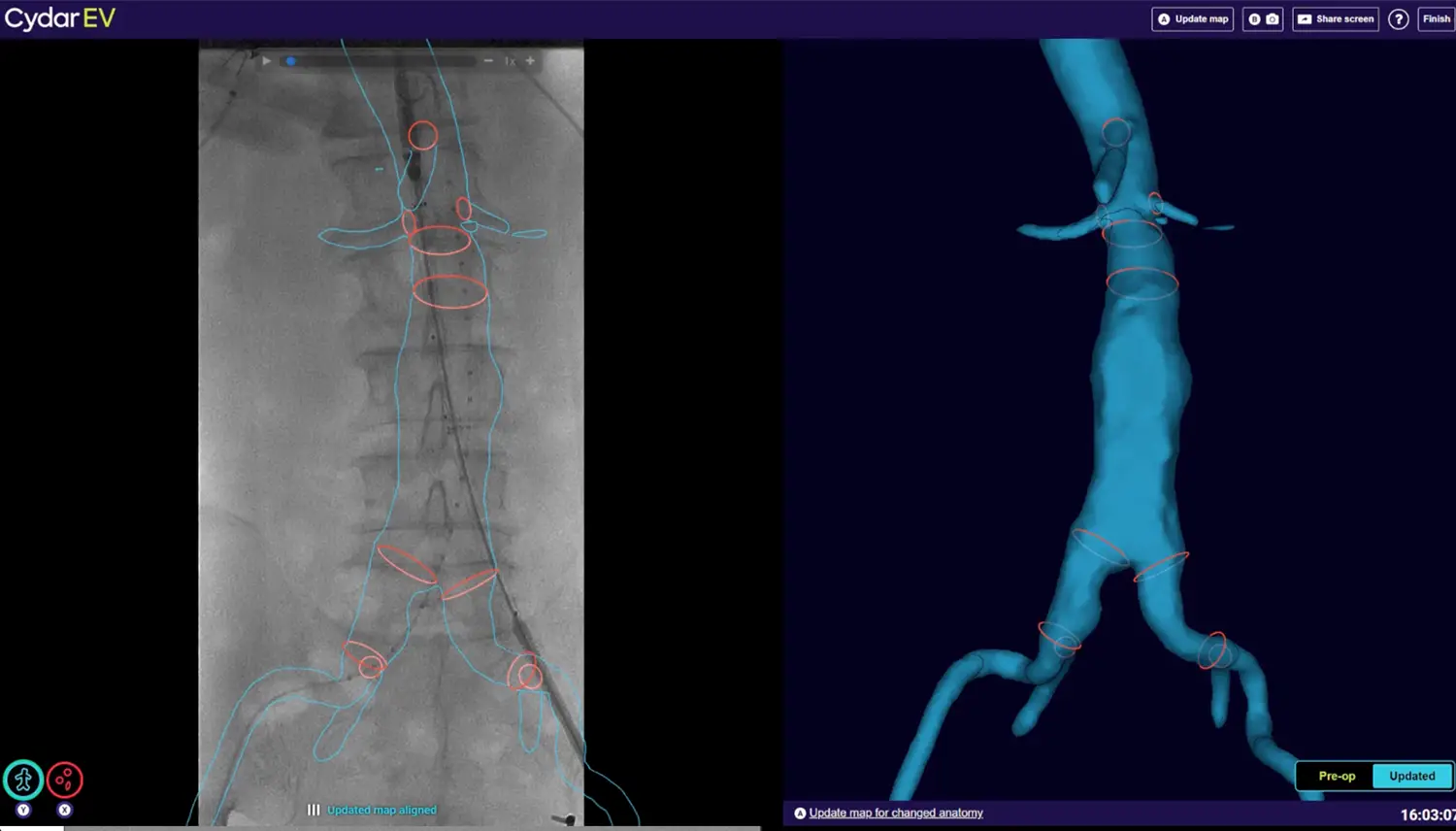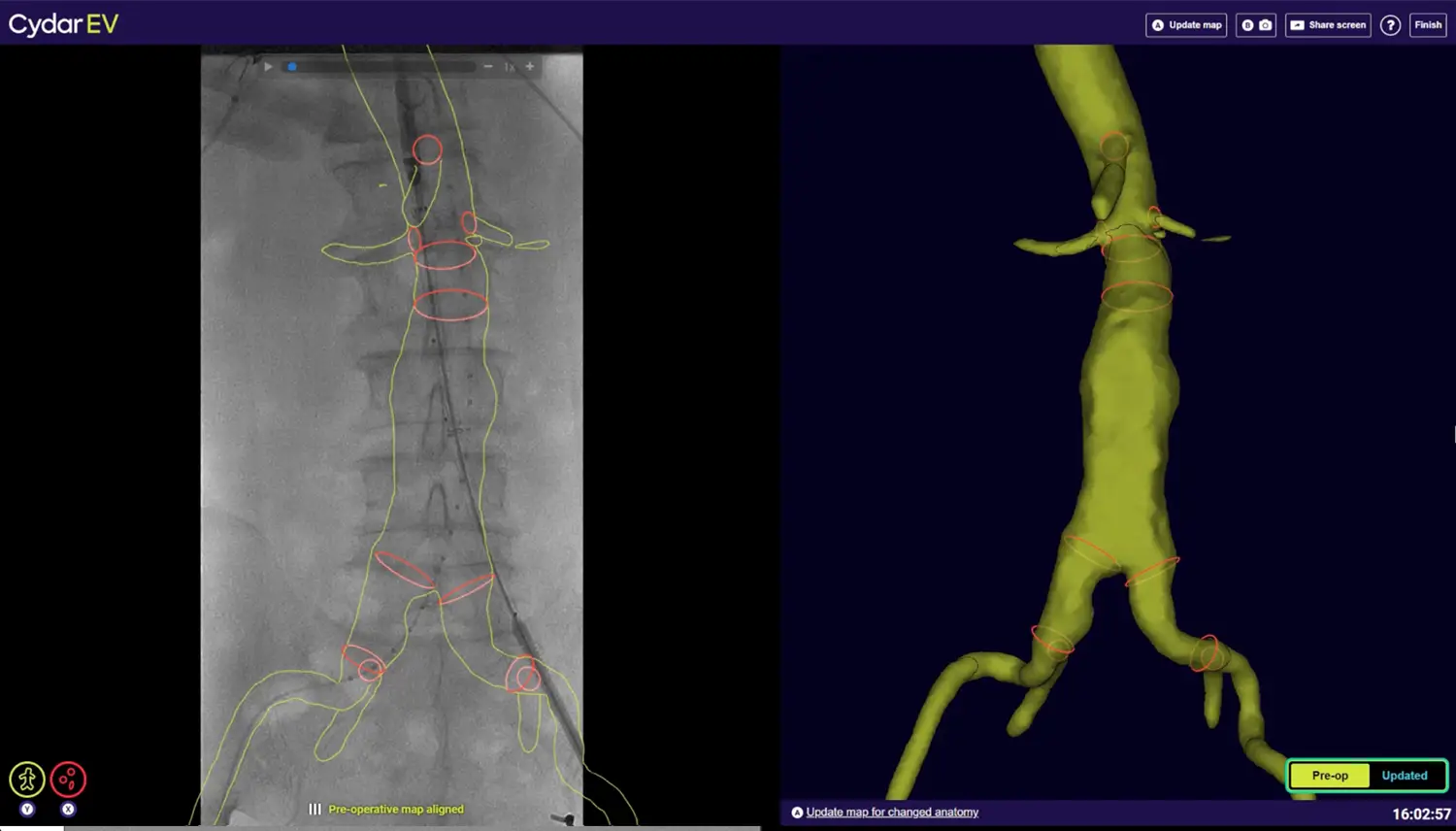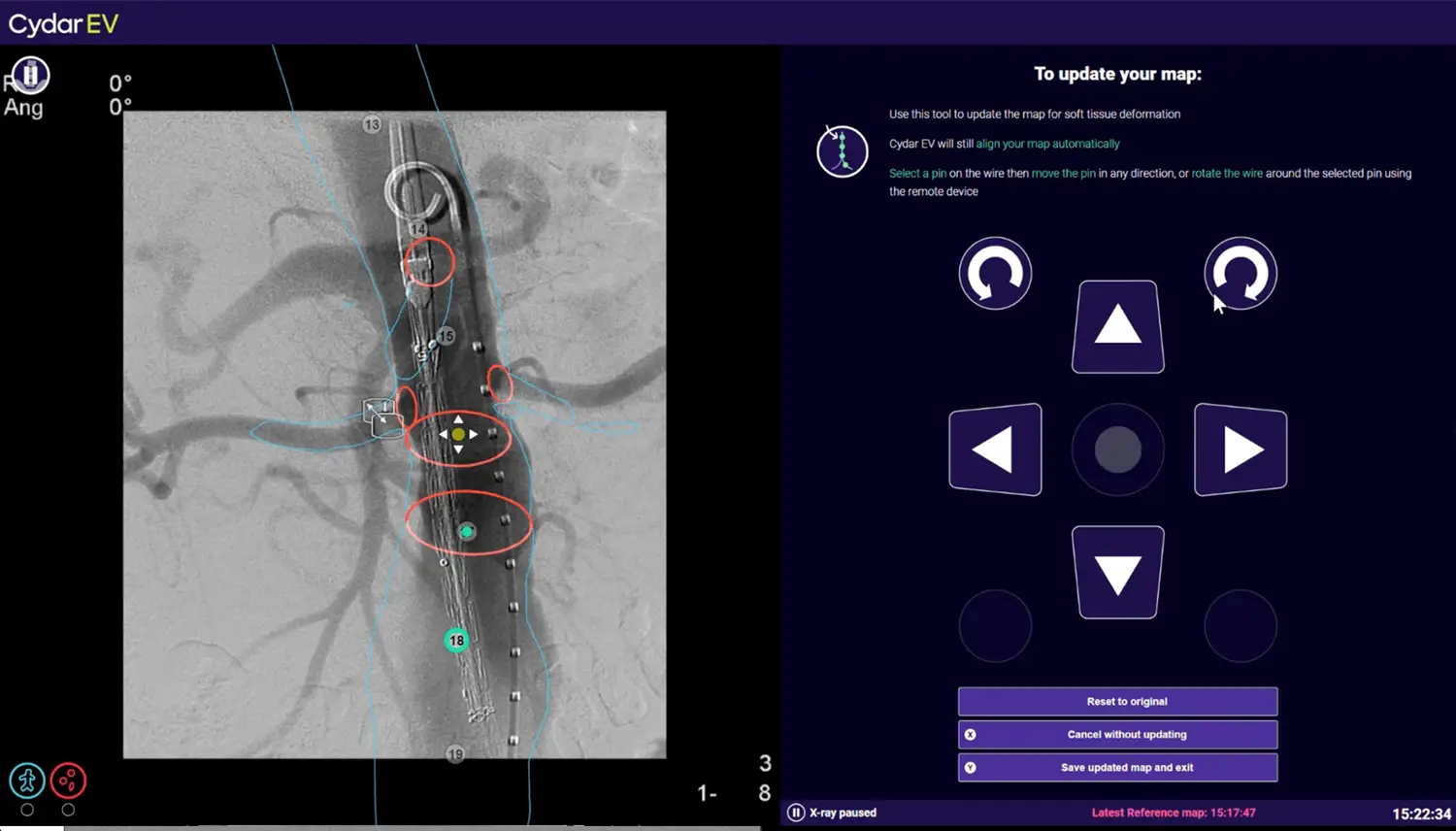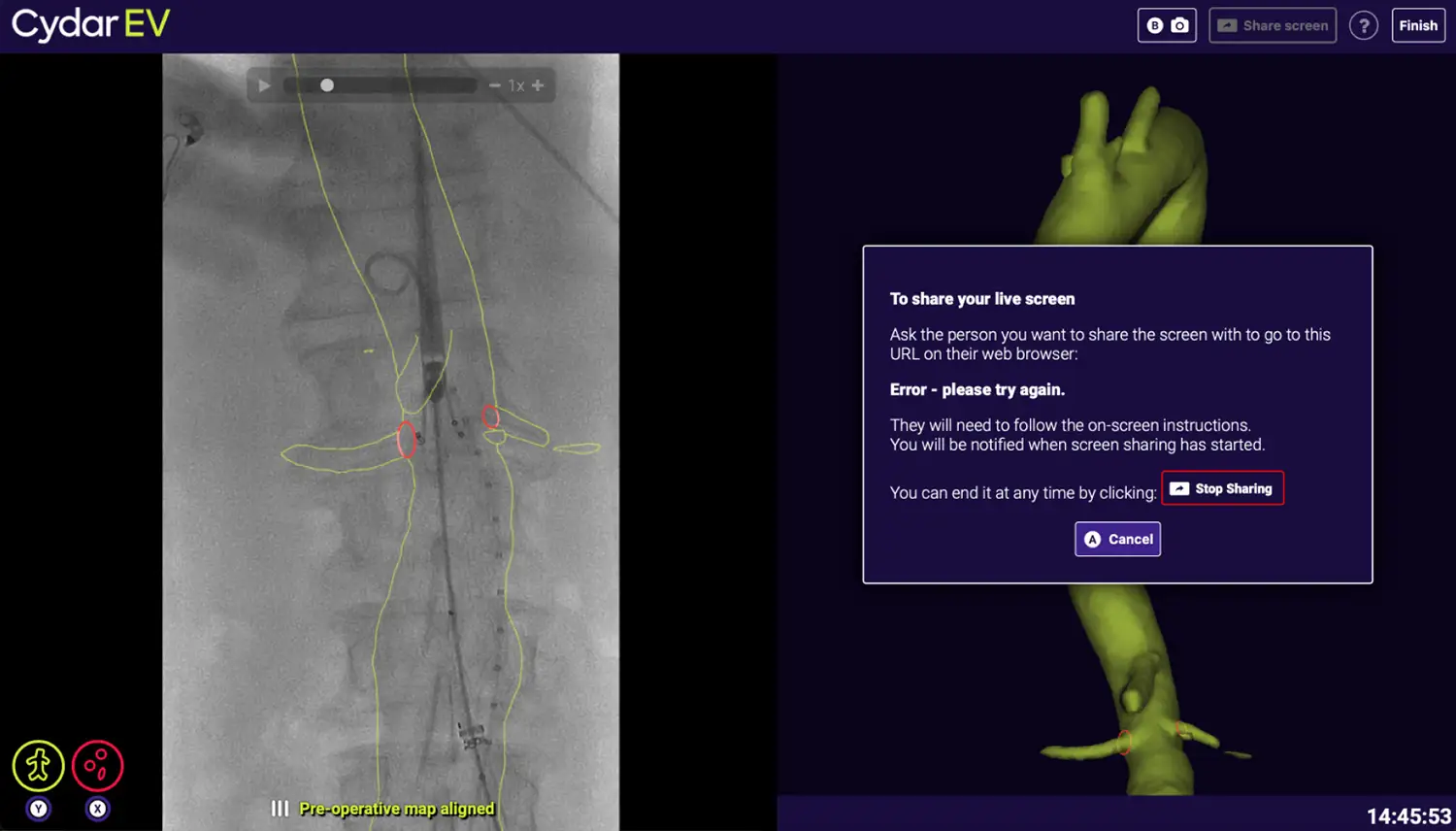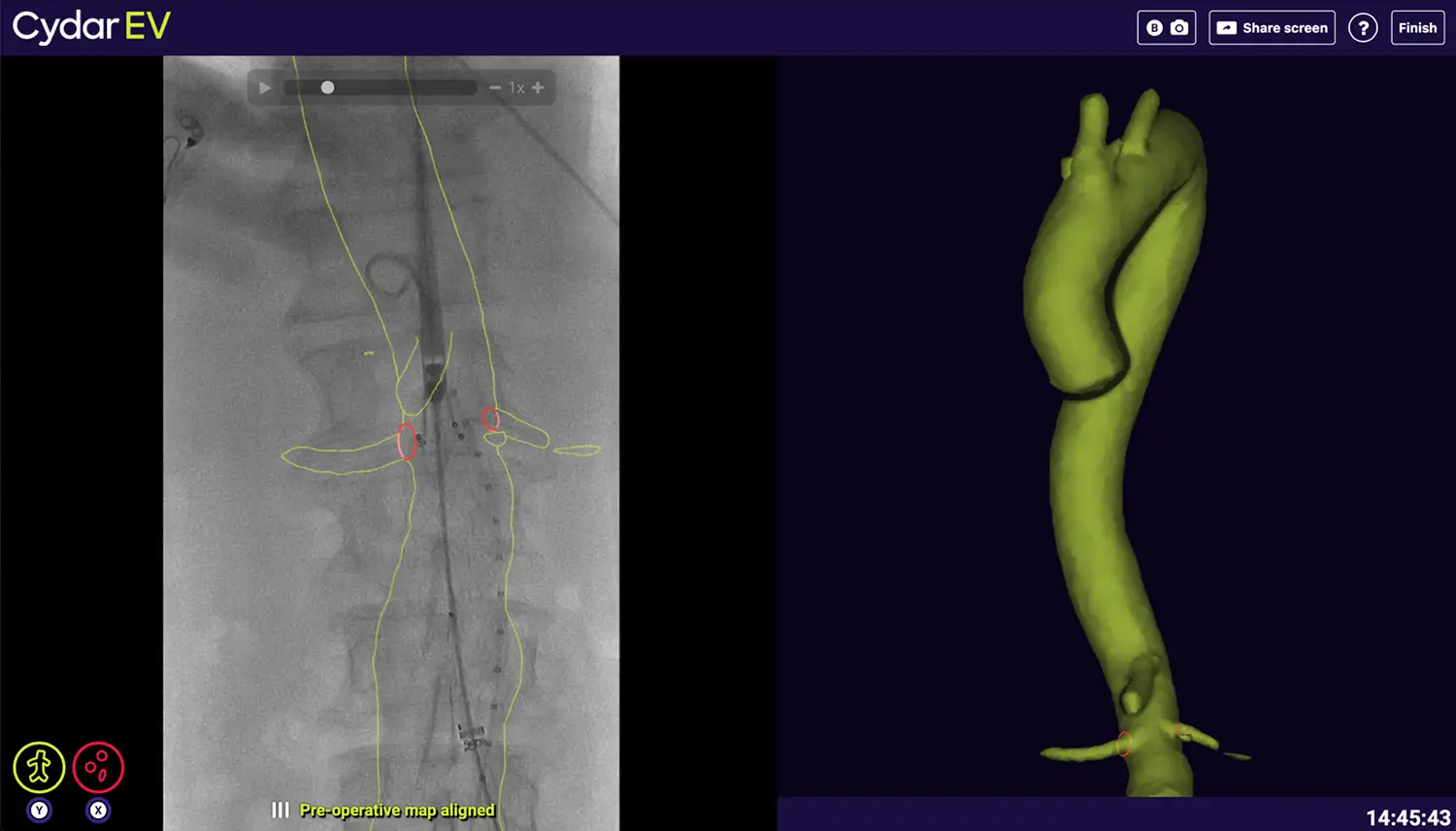Cydar Maps
Plan > Guide > Analyze
Real-time Surgical Guidance
Navigating Surgical Precision with Cydar Maps
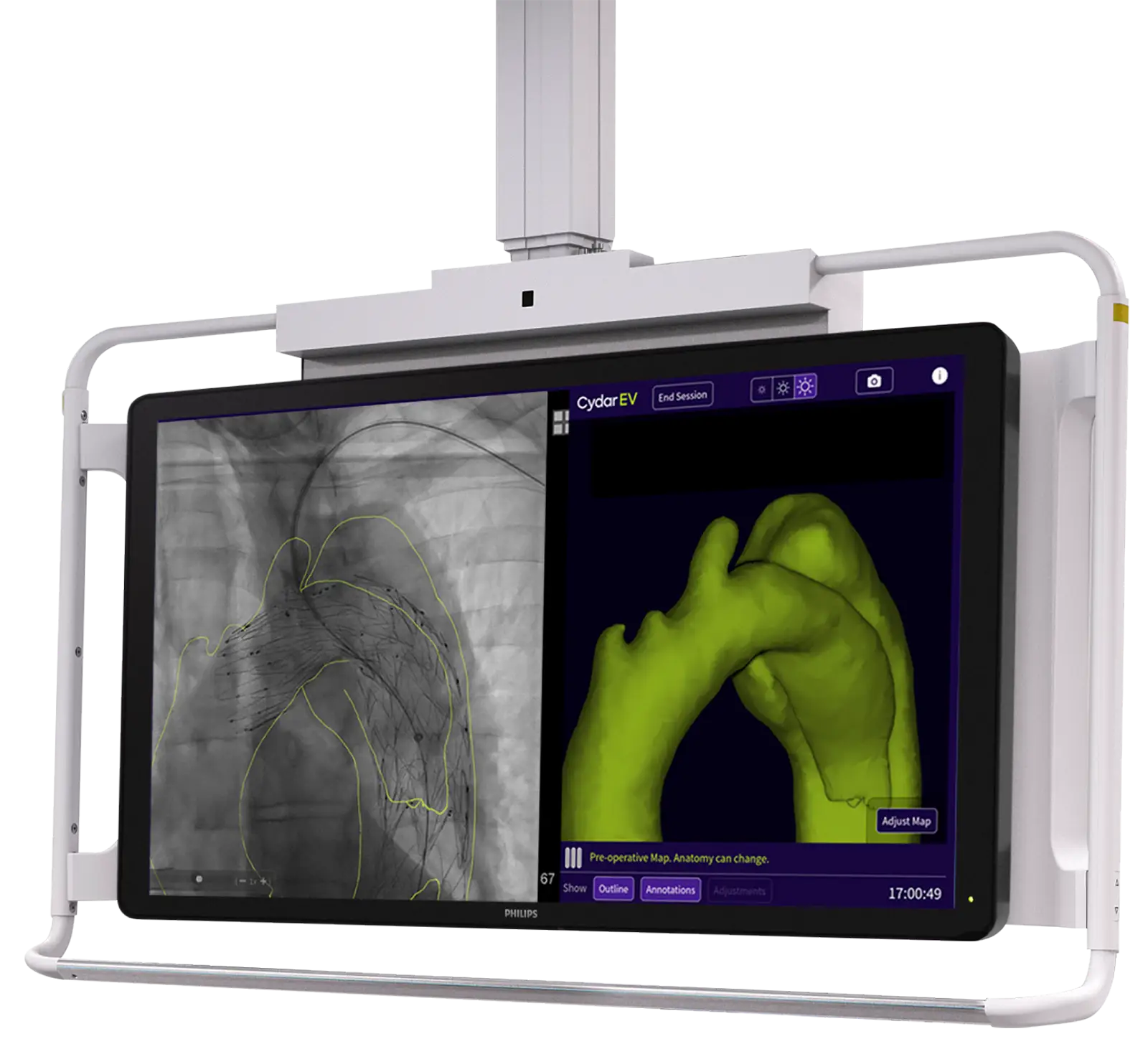
Find out more
Guide
Smart guidance

Revolutionizing Abdominal Aortic Aneurysm Monitoring
The Cydar Maps Aortic Volume Assessment (AVA) feature utilizes Artificial Intelligence (AI) to automatically estimate the volume of an Abdominal Aortic Aneurysm (AAA). Applied to any CT scan registered, AVA provides critical insights into potential changes in aneurysm volume over time, aiding in the assessment of the success of Endovascular Aneurysm Repair (EVAR) procedures. This innovative tool offers a streamlined approach to tracking disease progression.
Key Features
Map overlay:
- View Pre-op map in theatre with measurements, virtual guide wires and marker rings.
Adjustments:
- Auto adjust for movement (patient/equipment).
- Semi auto adjust for soft tissue deformation occurring on insertion of stiff wires or devices (using remote control).
Analyze:
- Surgical procedure is recorded for further case review.
- Access to case recordings and pre-operative plans, all in one location.
- Video recording download capabilities.
- Post EVAR monitoring through the Automated Aortic Volume Assessment tool.
Benefits
Surgical navigation and guidance provides the clinician with location information.

Auto and manual adjustment of maps and elements enable clinicians to carry on without re-registration of images.

Screen sharing and case review enable collaboration across experts and disciplines.
Easy integration into imaging systems irrespective of their make and model.
Secure, Compliant, Accessible

We are absolutely committed to the security of our platform and the protection of data.
Request a demo
A member of our team will be in contact with you to arrange an appointment. We look forward to meeting you.